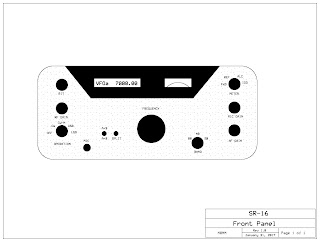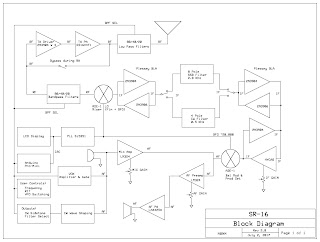In Part 1, I mentioned that this wasn't going to be a clone of an older design. Well, I lied... Kind of.
For the past few nights, I've been trying different circuits and deep-diving the design of Jim Ricks' (W9TO) original tube keyer, the Hallicrafters HA-1 and HA-4 variants, Heath's HD-10 and W2YM's keyer from the Spring, 1964 edition of RCA's Ham Tips. I gotta tell you, that Jim Ricks was a brilliant son of a gun! While, in my various prototypes, I certainly succeeded in making the keyer more complicated, I failed to make it better! So, rather than reinvent the wheel, I merely adapted the design to use the modern parts that I have on-hand.
The schematic diagram below shows the sum of my efforts:
Those familiar with the circuits I mentioned earlier will immediately find mine familiar, the main difference is that I've "scaled" the circuit to operate from a single-ended 9 volt supply, while the earlier designs required "split" positive and negative supplies; those circuits used "negative logic" PNP transistors and the positive supply created cut-off bias for the bi-stable "DAH" flip-flop.
I could go into the Theory of Operation, but that would mean a lot of typing and I haven't taken any photos to break it up yet, so I'll suggest anyone interested either drop me a line or check-out the Hallicrafters HA-4 manual (available on the BAMA site.)
So, what's it like to use? In one word: humbling. I cut my teeth on a HA-1, but it's been years since I used a non-iambic keyer and let me tell you: modern (Curtis A or B) keyers can masquerade your lack of rhythm. You have to sync yourself up with the timing of a "TO" keyer, but once you get in the zone, it's not a problem - and the guy at the other end will certainly appreciate your perfectly timed fist. I'm not ashamed to admit that it's going to take some practice before I'm ready to put this thing on the air!
So, my next entry will detail fabricating the chassis and enclosure from sheet metal. If you follow N6QW's blog, he posted his method for doing this about a month ago, and frankly, mine's not much different. Pete's corners are probably much more square than mine, but I don't think anyone's awarding style-points. Seriously, though, the $40 18" Harbor Freight bending brake is a worthwhile investment - have you priced pre-fab boxes lately? Ouch!
Time for me to practice my sending...
73 - Steve N8NM